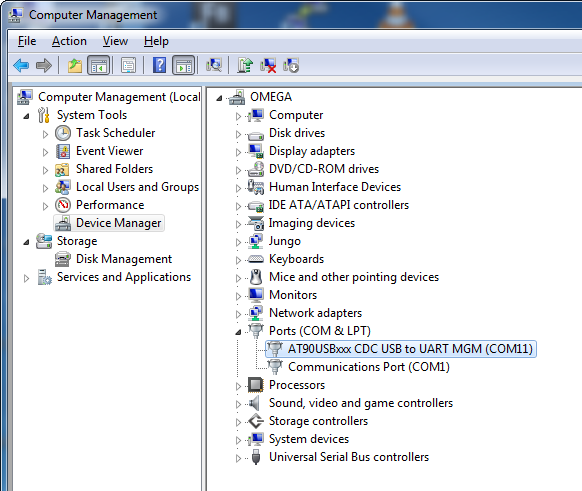CDC Driver Installation (Windows)
1) Download (cdc.zip) and decompress the CDC Driver to your local harddisk.
2) Plug the unit into one of the USB port.
3) Open the Device Manager (Control Panel -> Device Manager).
4) You should find a "Unknown device" on the Other devices.
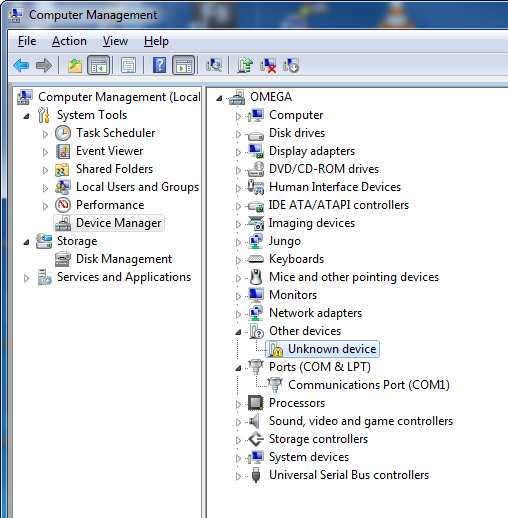
5) Right click on that device select "Update Driver Software".
Select "Browse my computer for driver software" to start the installation.
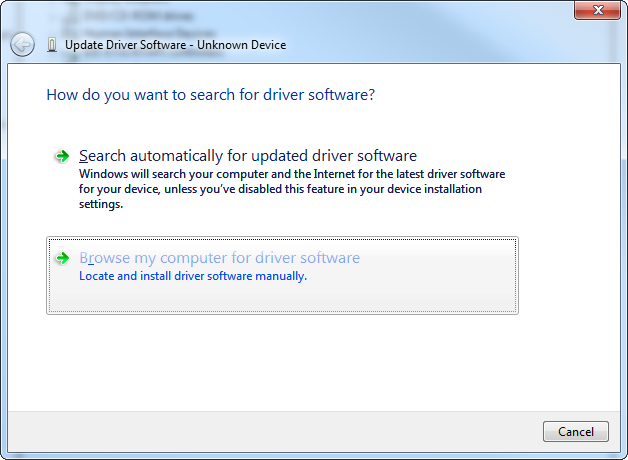
6) Click the "Browse" and select the CDC Driver location (decompress on step 1).
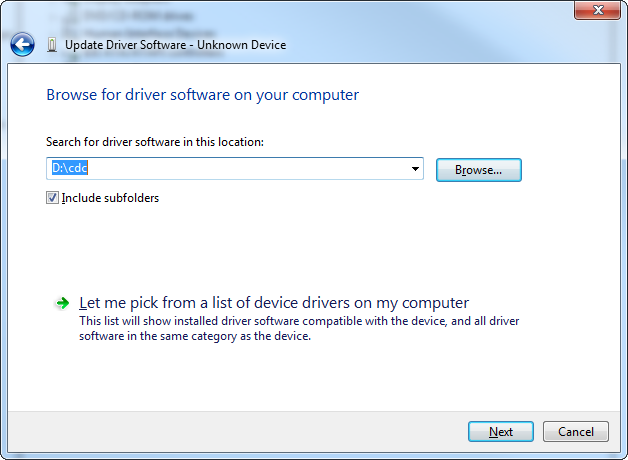
7) A Security Warning will prompt since the driver doesn't sign by Microsoft. Just select "Install anyway" to go ahead.
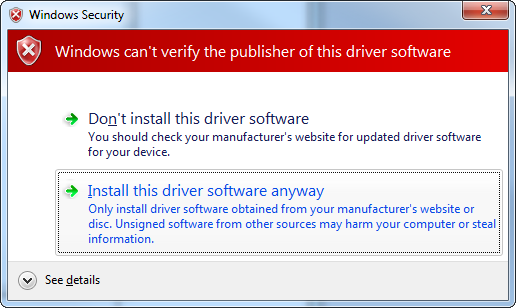
8) If everythig goes right, the install will complete and a "AT90USBxxx CDC USB to UART MDM" will installed.
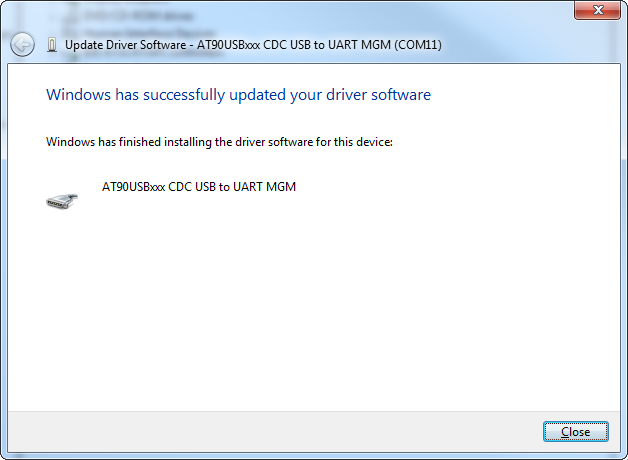
9) At Device Manager, you should find your new Serial Port name (e.g. COM11). You will need this to access the unit.